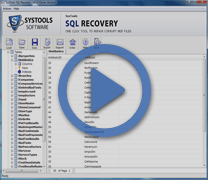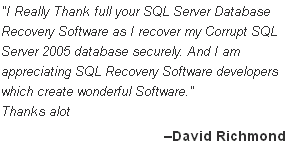Recover SQL Database If DBCC CheckDB Command Has Failed
When some of kind of corruption occurs in SQL Database, SQL User runs DBCC CheckDB commands to determine the logical and physical reasons, which are responsible for that corruption. If the reason comes in the directory of DBCC CheckDB command then, the command suggests appropriate solutions to fix it and to recover wrecked SQL database but, if the reason doesn't comes in directory, it is unidentifiable then, command gets terminated, an error message somewhat like this, gets popped up on user's screen and the need to use SQL Recovery tool to recover SQL database comes up.
"[EMERGENCY] DBCC DBCC_COMMAND_DETAILS executed by USER_NAME terminated abnormally due to error state ERROR_STATE. Elapsed time: HOURS xxxx MINUTES xxxx SECONDS xxxx"
This is the error, which occurs at times of sudden termination of DBCC CheckDB Command. Why DBCC CheckDB Command fails? Most of issues of corruption can get fixed with DBCC CheckDB command but, there are some issues, which can't get fixed with it. When corruption occurs due to those some issues then, DBCC CheckDB fails and the need to use third party SQL Recovery tool occurs. Fatal metadata corruption, system table corruption, etc. are some issues that result in termination of DBCC CheckDB command.
Is There Any Other Solution to Recover SQL Database
Yes, there are solutions. If the corruption has occurred due to faulty hardware devices then, you can try fixing it by replacing faulty hardware devices with new hardware devices. If you have latest backup of database then, you can restore database from it and get rid of corruption. If you know how to rebuild then, you can rebuild the database to remove the corruption. But, if the corruption has occurred due to any logical reason, you don't have backup and you also don't know how to rebuild the database then, you have to use third party tool to recover SQL Database.
If Everything Failed, Try SQL Recovery Software
Among many third party SQL Repair tools, the tool, which is better, carries out recovery perfectly, gives amazing recovery results, is SQL Recovery software.